言語/Language:日本語 English
Using VR to introduce partner schools and
to provide pre-departure training for study abroad
1. Non-immersive VR presentation
Street View examples of Nanzan University and Purdue University
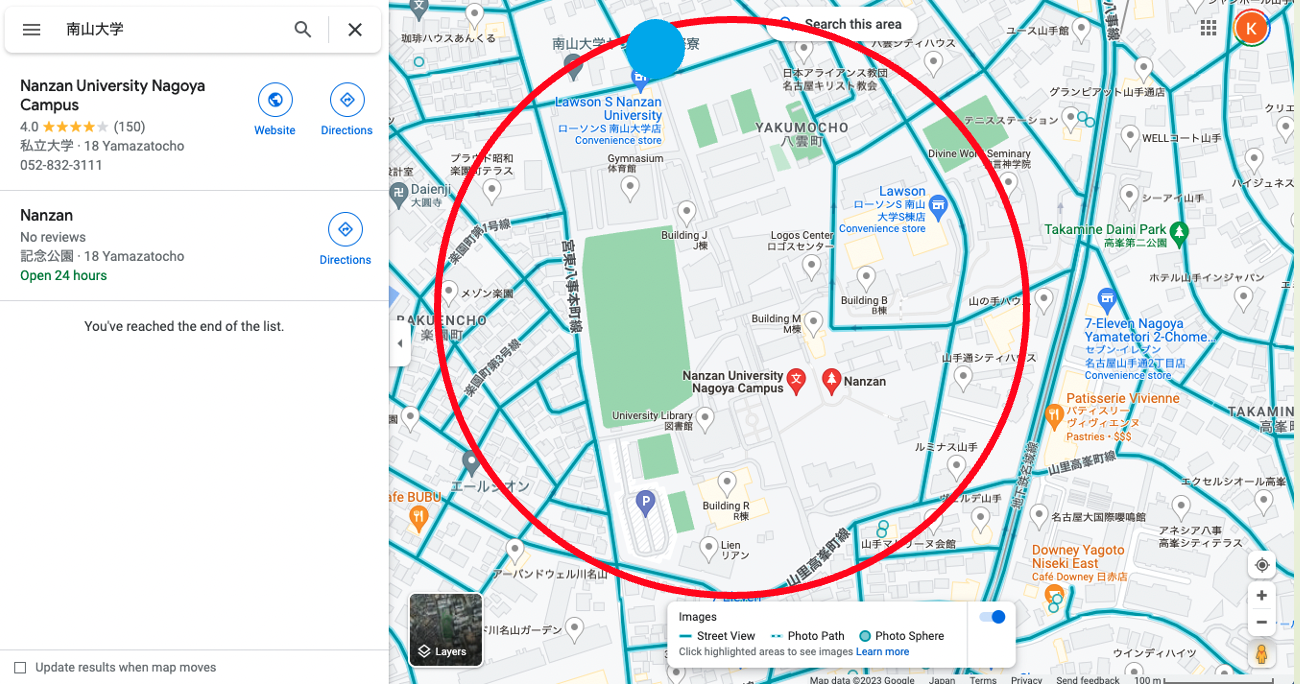
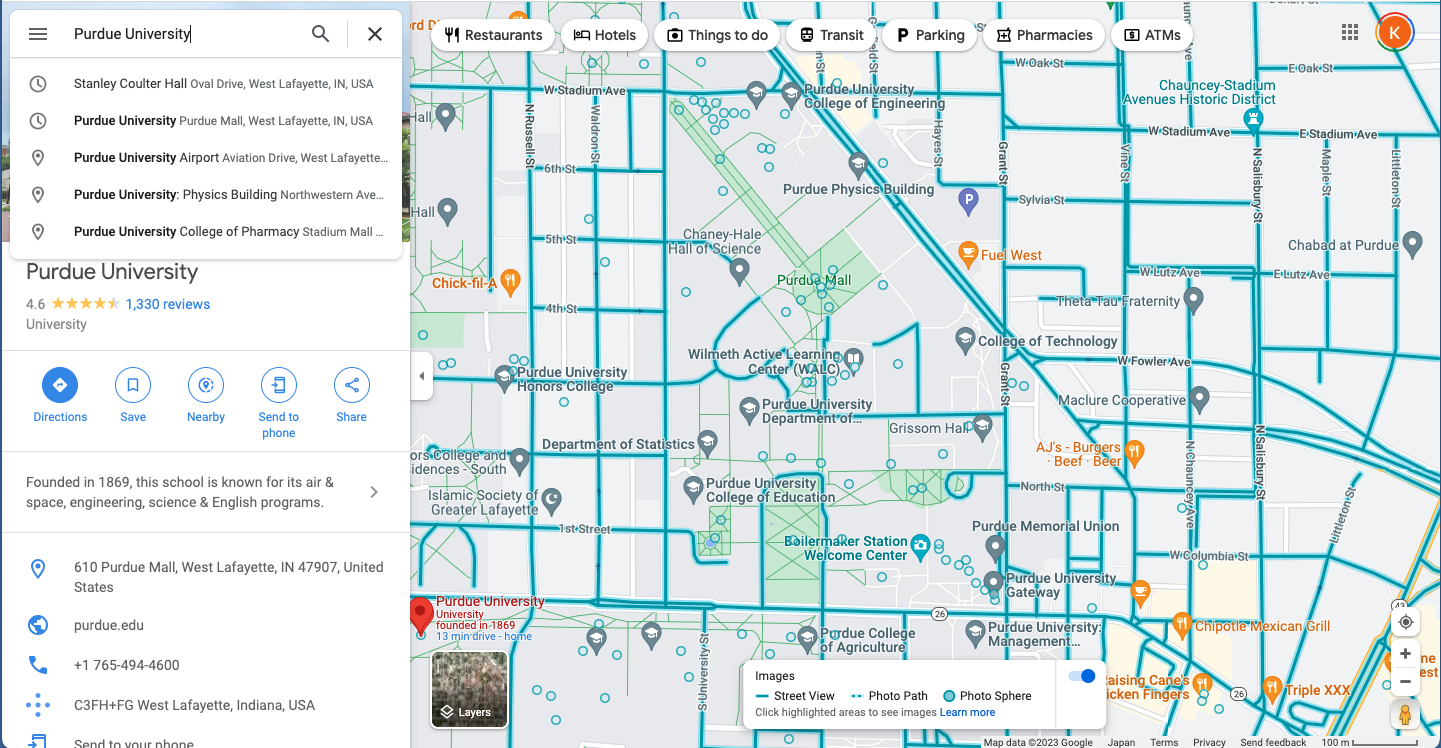


Street View is a part of Google Maps that connects a huge number of images taken by Google Inc. Since the viewers can move around while looking at the actual scenery, they can get a feel for the atmosphere of the city, which is expected to reduce the anxiety of students who are about to study abroad. However, since the Street View images provided by Google Inc. are taken from public spaces where anyone can go, there are no images of the inside of private buildings. This is supplemented by user-uploaded images. Restaurants allow visitors to see the inside of their restaurants to promote their stores. Some museums and art galleries open their interiors to the public. In some cases, universities have created their own campus introduction pages. Below is a virtual tour of the International Center from Nanzan University's web page.
International Center of Nanzan University (Building R)

The interior of Stanley Counter Hall, where Purdue University's Department of Languages and Cultures is located, was uploaded to Street View from a 360-degree photo we took ourselves. The blue line indicates that the image was taken by Google, while the blue dots were taken and uploaded by the user. We did this as a graduate student project. It is not technically difficult and we can do it well enough on our own.
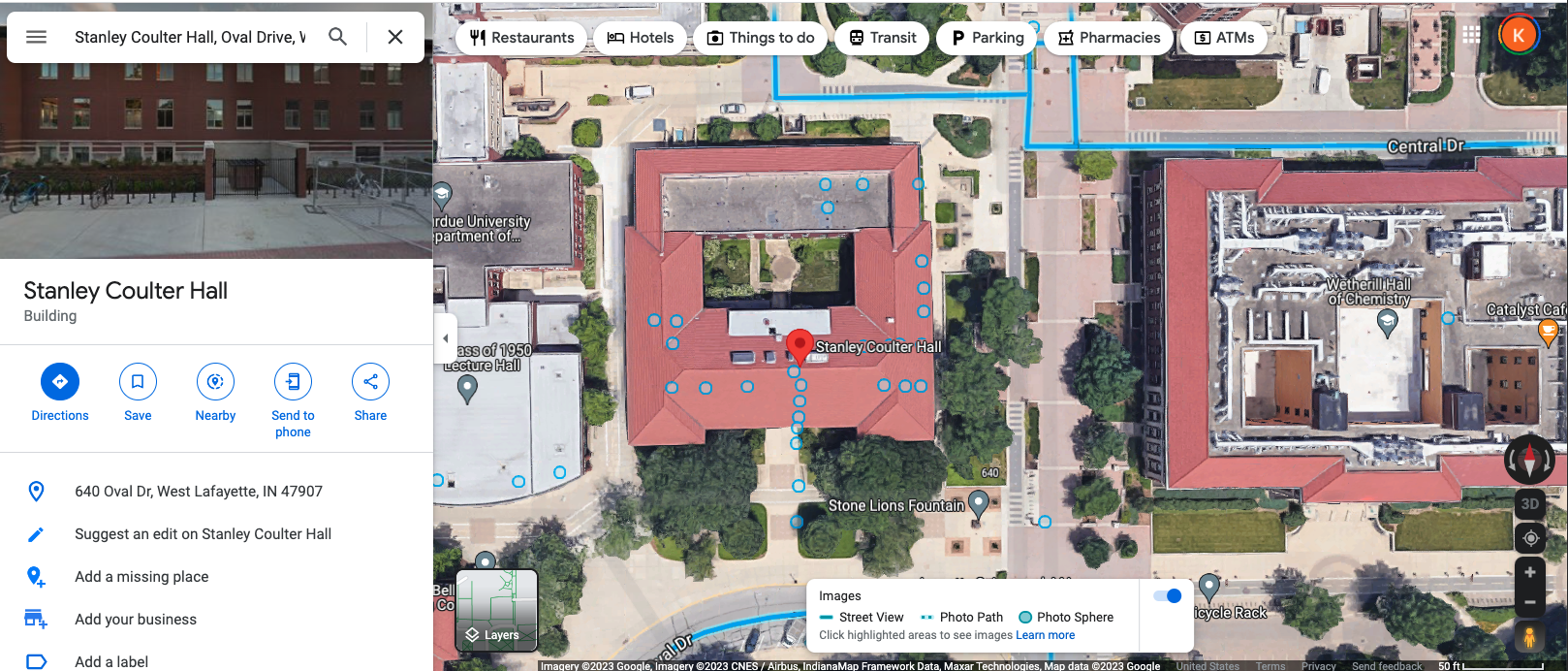
Street View information is "public" and can be viewed by anyone. Therefore, Street View is not suitable for images that you do not want to make public. In such cases, you can create an independent virtual tour from the images. Its access can be controlled by a password for access. As an example, we created a virtual tour of the Janssen International Dormitory at Nanzan University. Images were taken with GoPro Fusion and created using Go Thru (virtual tour creation website & app).
Virtual tour of Janssen International Residence
(Please request the password for access.)

2. Immersive VR presentation with Meta Quest 2
Put on a VR headset and feel a strong sense of presence as you enter an immersive virtual tour.
WANDER is an app for virtual world travel with Street View images on Meta's VR headset. (priced at $10).
You can work in groups with multiple players and have voice conversations with other players. The Street View world is a connected 360-degree still image, so there is no motion sickness phenomenon when viewed with the headset. When a mix of pre- and post-study abroad students enter WANDER together, the post-study aborad student can talk about his/her experiences.

A group of four people are touring in Dotonbori, Osaka.
You can see the avatars of your three companions. Your avatar is not visible.
And if you don't want to be on Street View like the aforementioned Janssen dormitory,
you can watch it as an immersive VR tour with the GoThru app for VR headsets instead of WANDER.
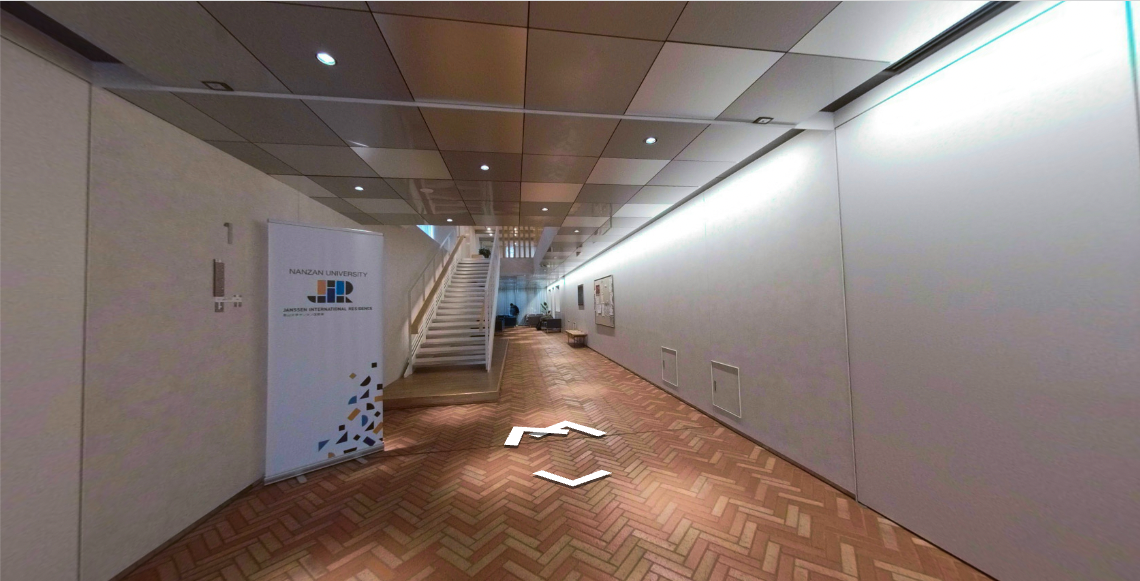
Initially, the staff will begin by explaining and showing images to students who are interested in studying abroad, but it would be helpful to have someone who has studied abroad participate as a tour leader to get a firsthand perspective. Purdue University's Office of International Programs is exploring ways to effectively use VR to introduce multiple country programs and Purdue University.
3. Applications of Padlet
Padlet is an app to share information by posting on a bulletin board. Users can post text, images, video, and audio. One of the several templates provided is a map. The following Padlet sheet allows users to post local information, although it is not a VR application.
Local information of Nanzan University and Nagoya
Please add information about interesting places around Nanzan University and Nagoya areas.
Color of marker:black(trourist attractions)orange(restaurants)purple(stores)
Contact:Kazumi Hatasa, School of Languages and Cultures, Purdue University
khatasa@purdue.edu
