Hiragana mnemonic presents each hiragana with a mnemonic help to memorize.
Hiragana Mnemonic Flashcard exercise

Hiragana mnemonic presents each hiragana with a mnemonic help to memorize.
Hiragana Mnemonic Flashcard exercise

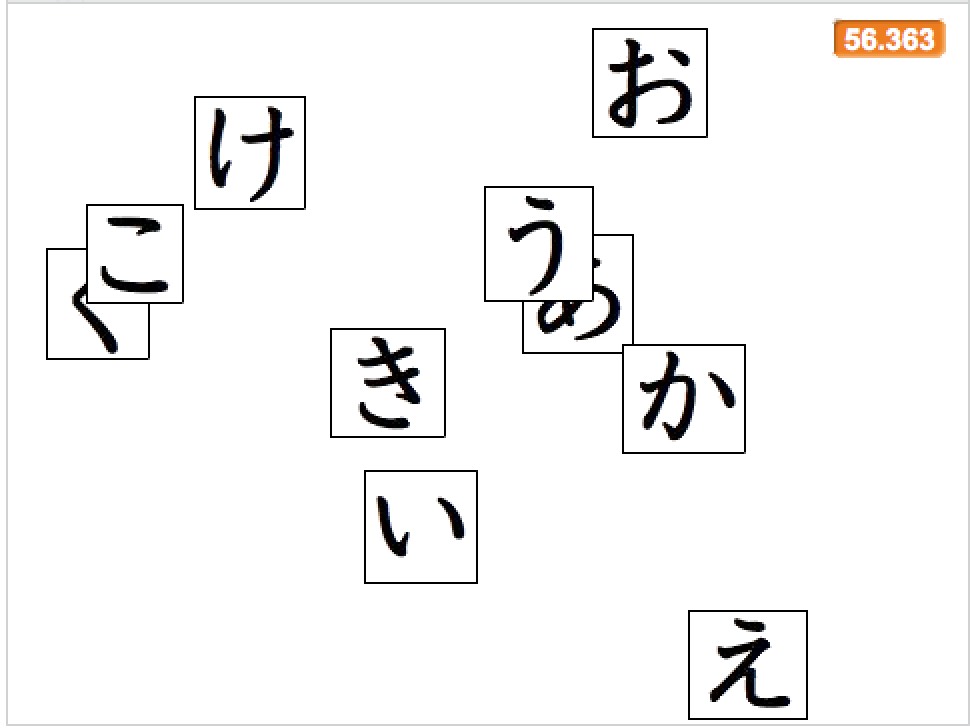
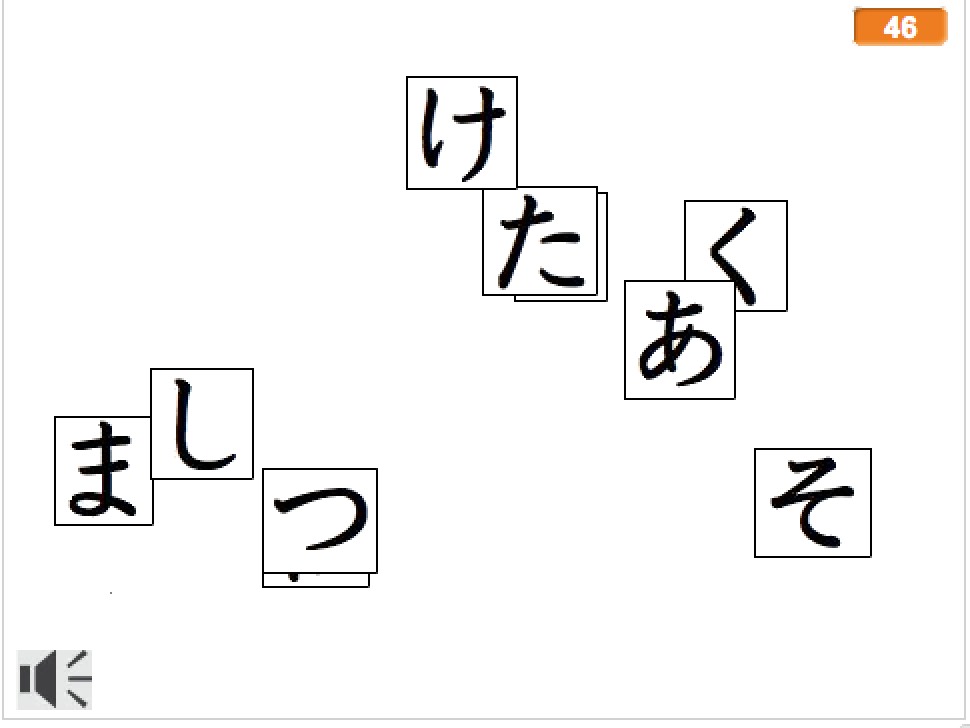
This is a group activity. Compete with your friends.
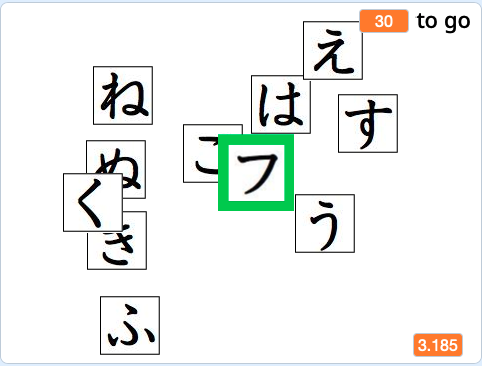
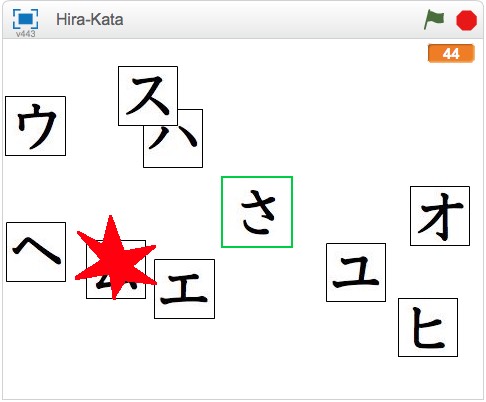
You can download ready-to-use hiragana cards for your practice.
This is a simple trainer to improve recognition speed of hiragana.
Hiragana Trainer
In this exercise, you will reconstruct the word you
hear by selecting correct hiragana.
You do not need to know meanings of words.
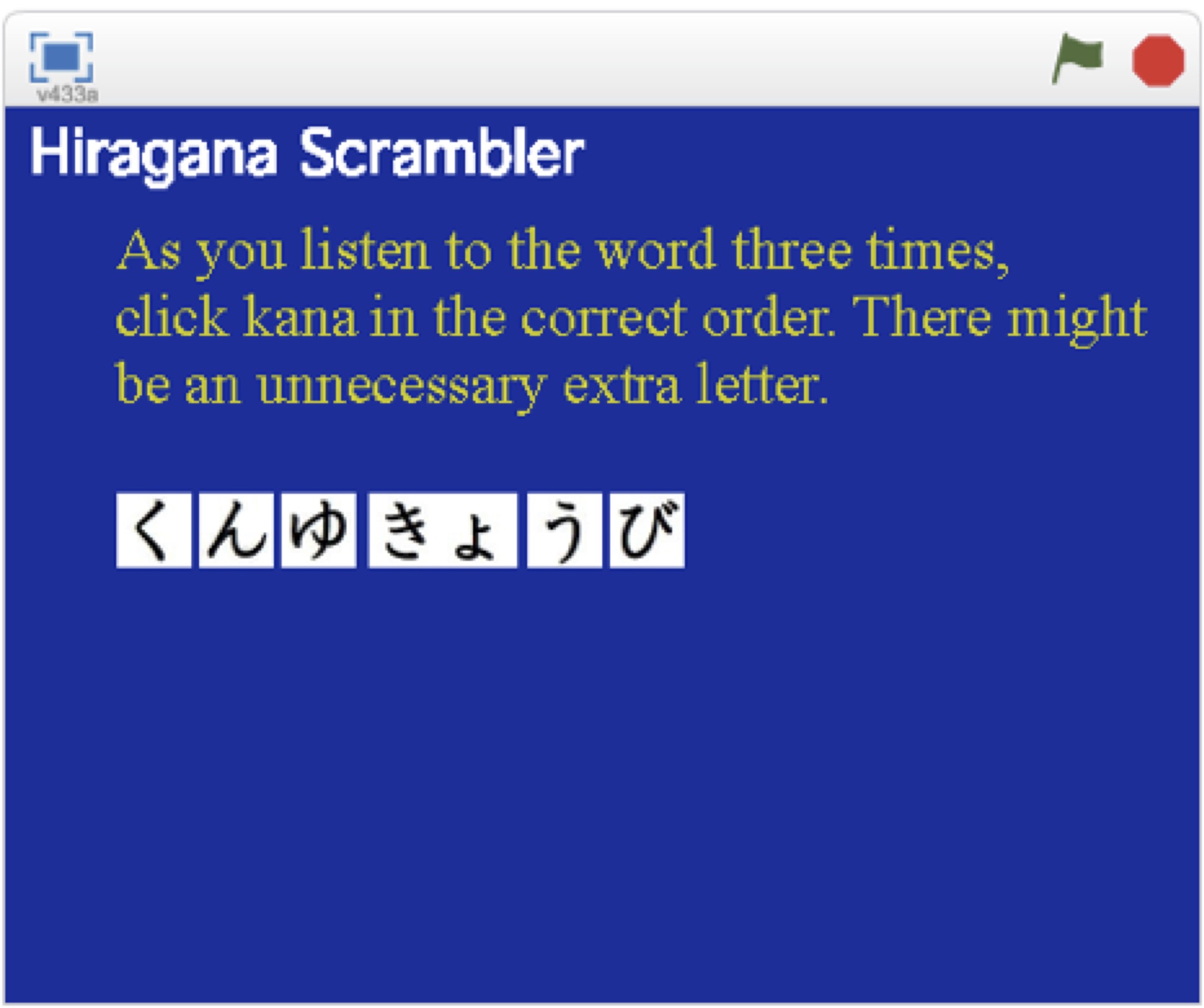
When you practice writing Hiragana, pay attention to the following three points:
1. Stroke orders: Click the Hiragana in the table and watch how a character is written. Follow the stroke order.
2. Three stoke types: There are 3 types of strokes, stop, release, and hook.
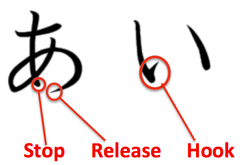
3. Some characters when typed or printed look different from hand-written shapes. You will practice hand-written shapes here, but be aware when you read printed text.
You can watch how to write a kana by clicking it.
W/N |
R |
Y |
M |
H |
N |
T |
S |
K |
||
| |
|
|
|
|
|
|
|
|
|
A |
| |
|
|
|
|
|
|
|
I |
||
| |
|
|
|
|
|
|
|
|
U |
|
| |
|
|
|
|
|
|
|
|
E |
|
| |
|
|
|
|
|
|
|
|
|
O |
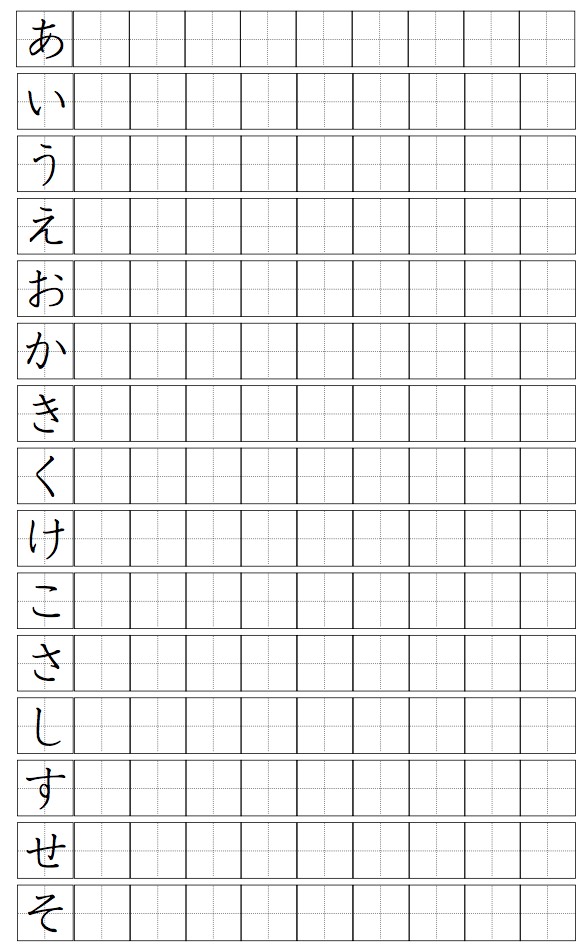
Kana Bimoji is a mobile app to practice writing Hiragana and Katakana.
It is developed and released from Gloding Inc.
The app is free and available for both Android and iOS.This app was originally developed for Japanese children.
It has been modified for Japanese language learners.
All directions are in English.
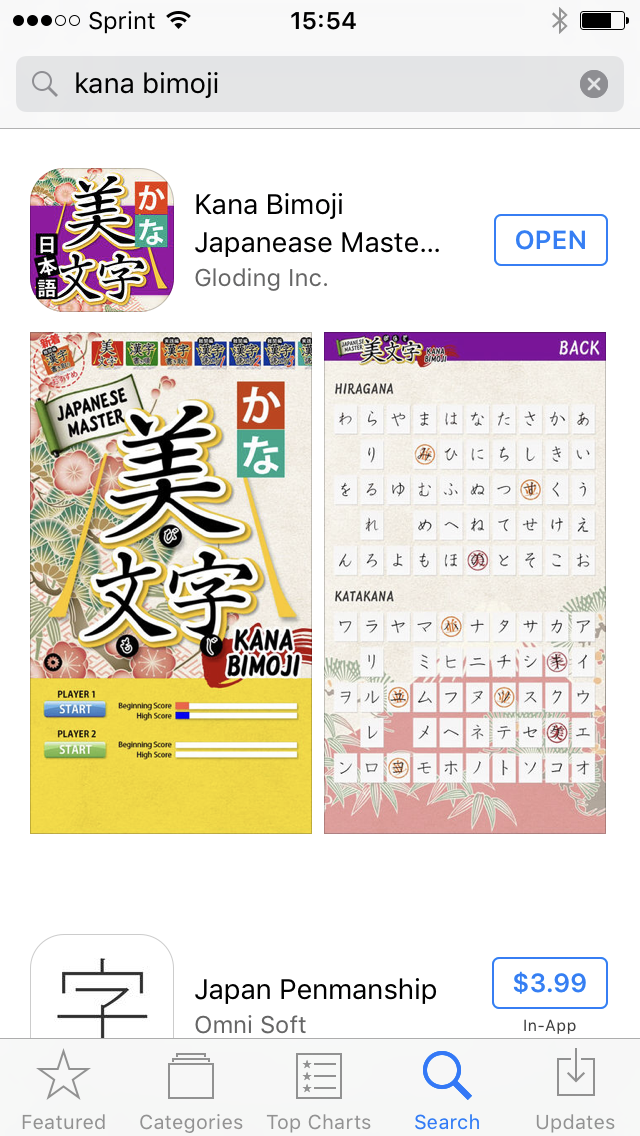
Writing with a finger is not the same as writing with a pen or pencil.
So, a stylus pen is recommended to simulate writing motion with a pen.
Stylus pens are available for purchase at a major computer or stationery store for $5 to $10.
Open Bimoji app and touch "スタート" (start) in blue. Touch the first character "あ."
Characters are arranged vertically from right to left.
* If you want to turn BGM off, click the circle on the left.
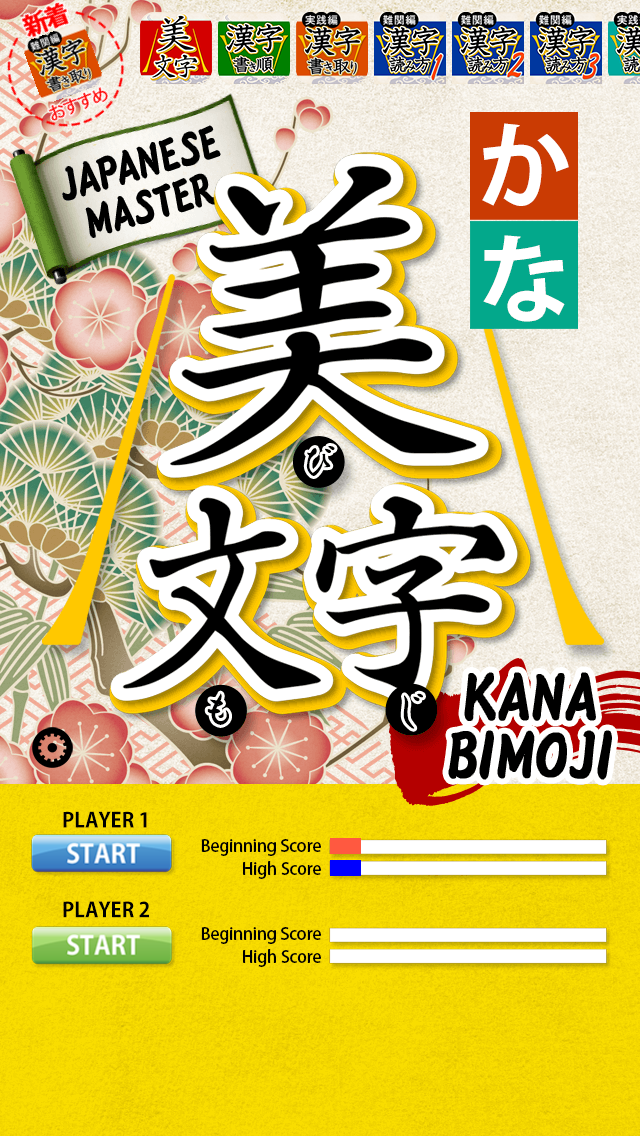
In the blank white box, write the character "あ" following the correct stroke order.
The number on the upper left indicates remaining time in seconds to finish writing.

The program rates handwriting in three levels: "残念" (bad), "並" (good), or "美" (great)
by calculating deviations from model.
Touch "新規" (New) in the lower left corner to write again.
The arrow ▶ brings up a next character.
The arrow ◀ brings up a previous character.︎
Touch BACK on the top right corner for the table.

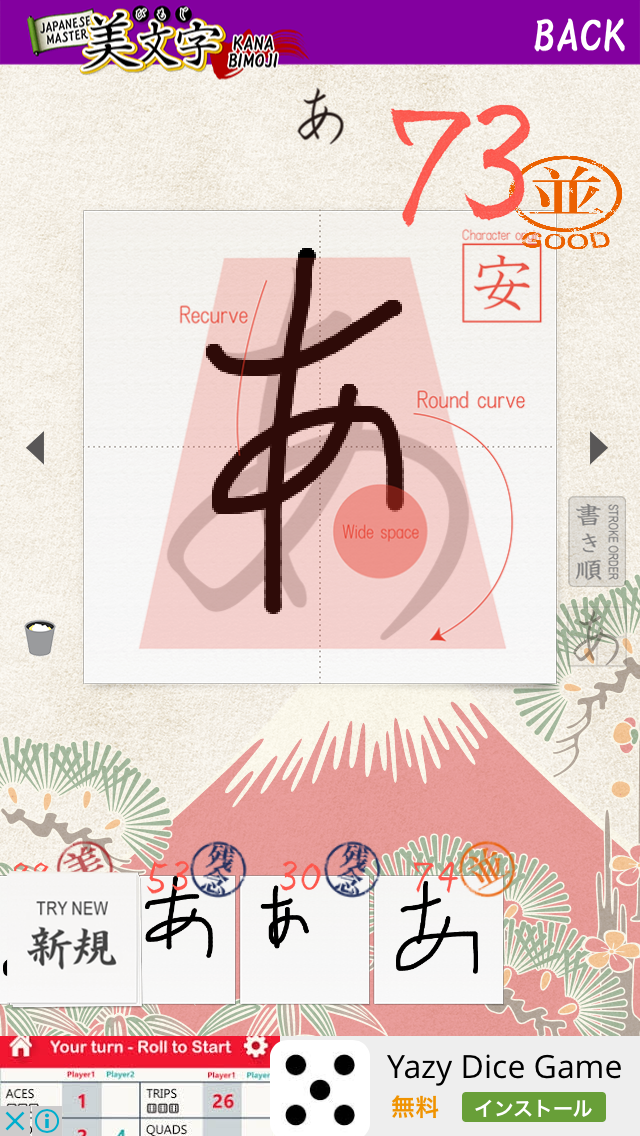
The table shows the current rating on characters a student has practiced.
Getting "美" stamps on all hiragana is a good goal,
but score of 80, 並" (good) is sufficient.
STEP 5: Exercise reading words
You need to know meanings of words to do the following exercises.
Color terms Animal names1
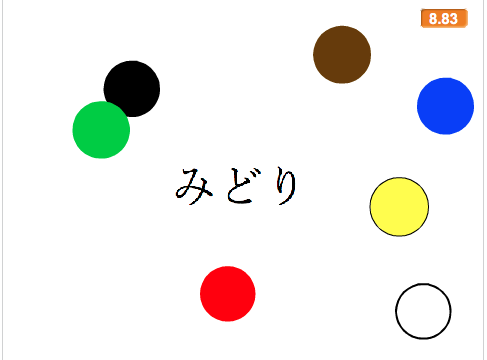
Zodiac signs in Chinese/Japanese
Go back to Main