Downloading ARIS app (ARISアプリをダウンロードする)
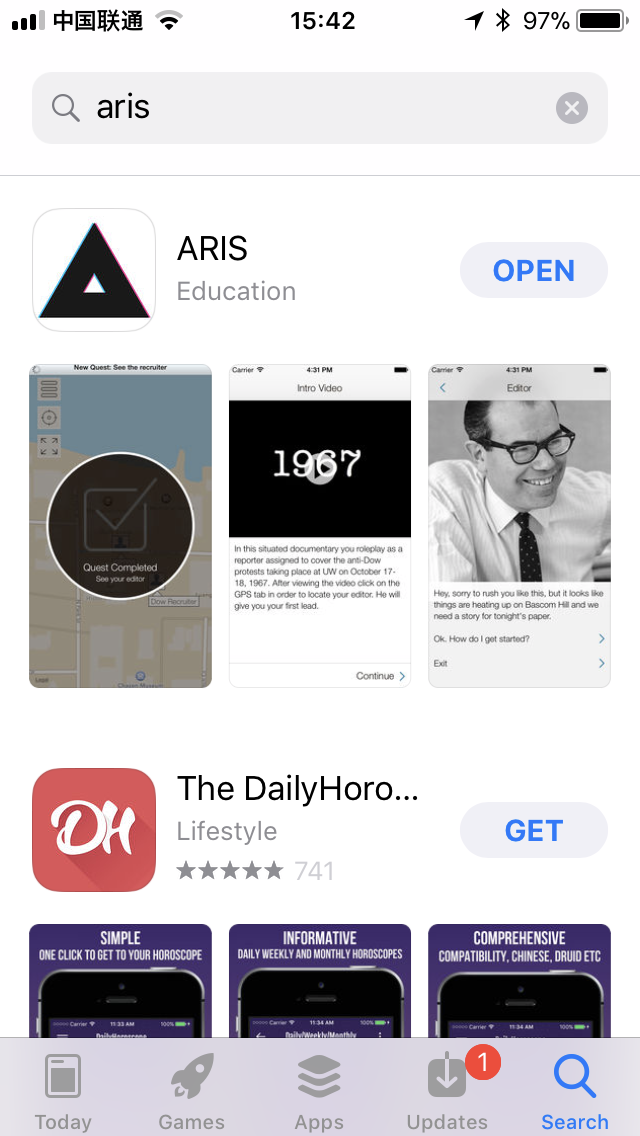
Have an iOS device (iPhone, iPod touch, or iPad) ready, and go to App Store. Search with "aris". Make sure you see the same icon as the one above. (There are other ARISes.) When you search "aris" in App Store on iPad, choose "iPhone only" under the category menu on the top of the screen.
iPhone、iPod touch、iPadのいずれかを用意し、App Storeに行って、「aris」で検索して下さい。上記のアイコンと同じであることを確認して、ダウンロードしてください。iPadを使ってアプリを検索する時は、「iPhone only」というオプションをカテゴリーメニュー(画面左上)から選択してください。
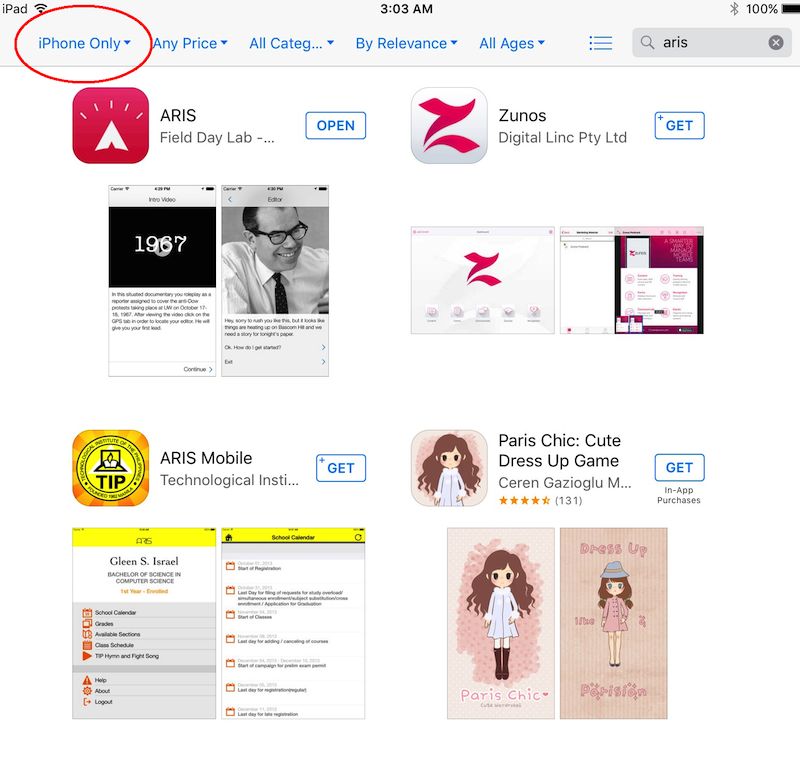
When you first open ARIS, you will be prompted to create an account by registering your login name and password. You will also be asked to take a photo. The photo will be used to identify you in game. You can change the photo later.
初めてARISアプリを開く時には、まず、ログイン名とパスワードを作リ、さらに写真を撮るように指示されます。写真はゲームの中にプレーヤ自身が現れるときに使われます。いつでも自由に変更することができます。顔写真である必要はありません。