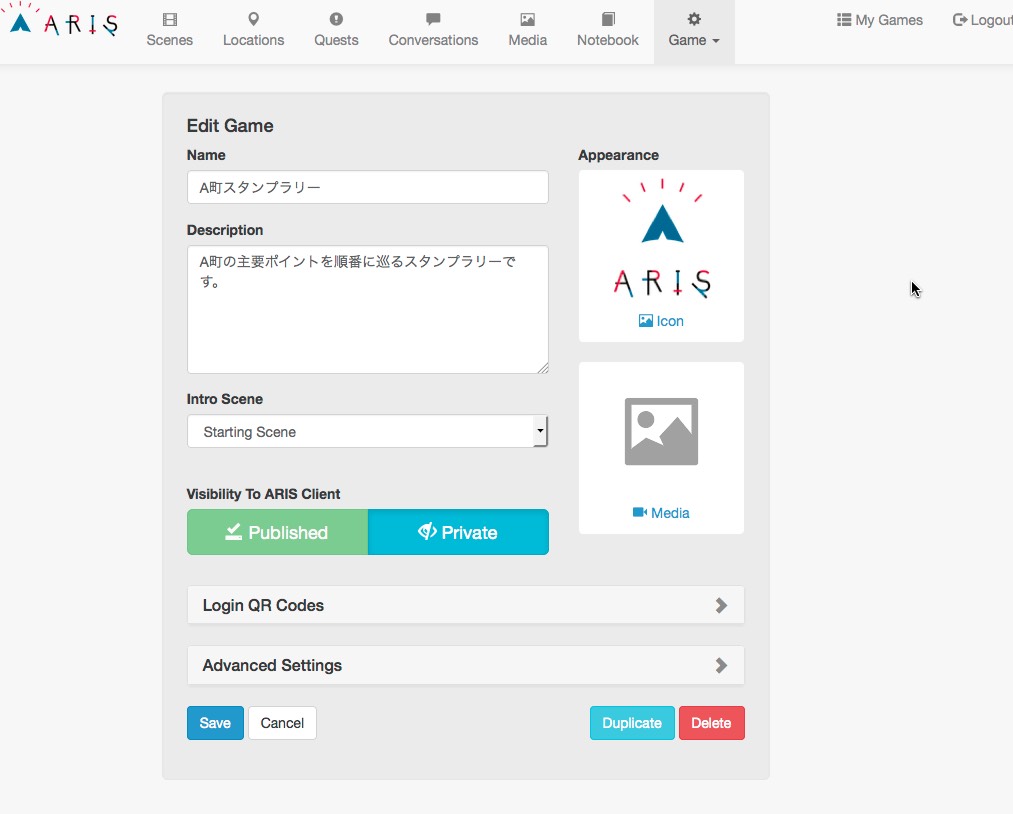Entering ARIS editor (エディタへの入り方)
You can enter in the ARIS editor from ARIS homepage at https://fielddaylab.org/make/aris/. When you open the homepage, click on "Make Games."
ARISエディタにはARISのホームページから入ります。https://fielddaylab.org/make/aris/を開いて、Make Gamesをクリックしてください。
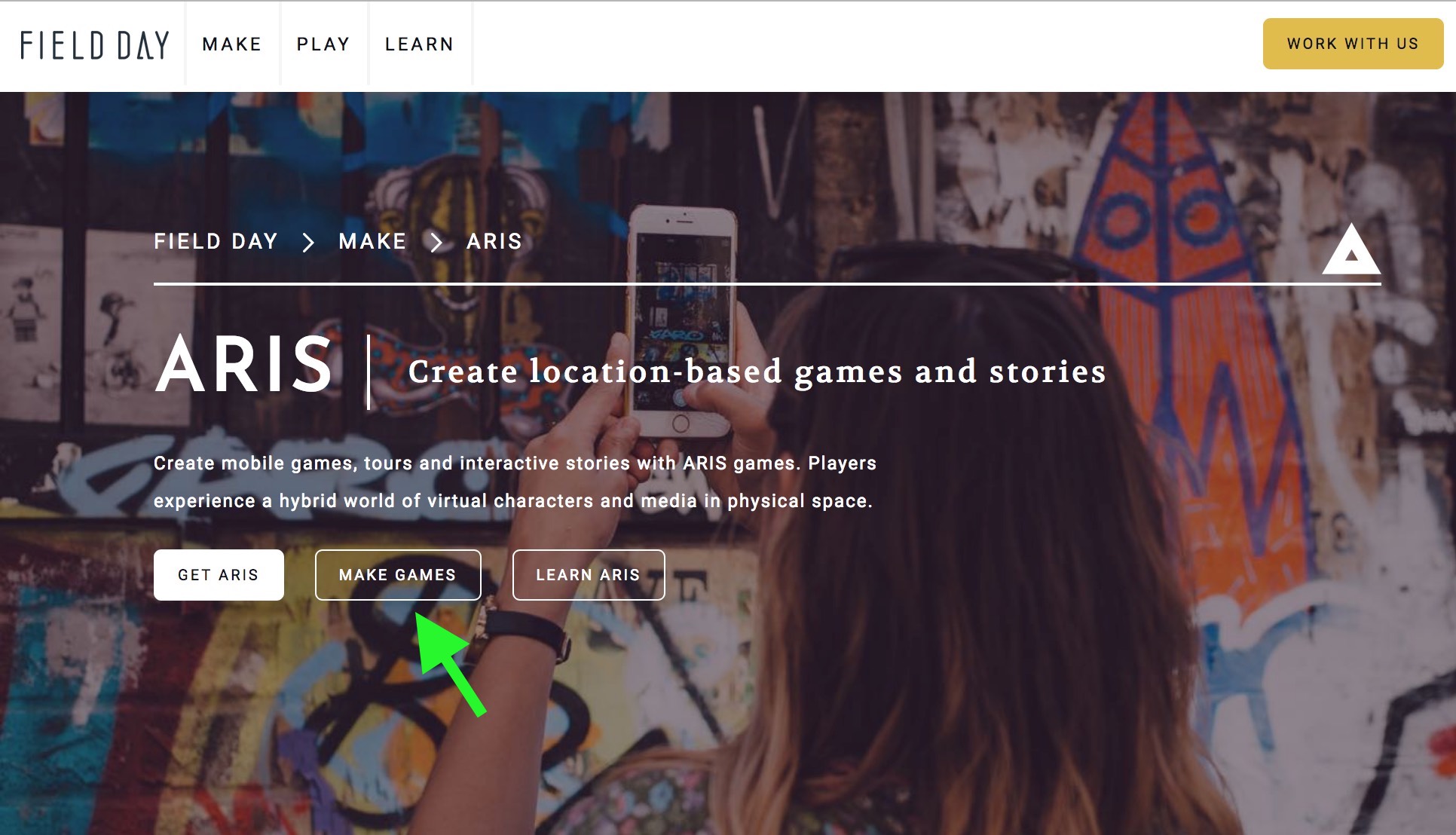
Login by typing your username and password.
ユーザー名とパスワードを入力します。
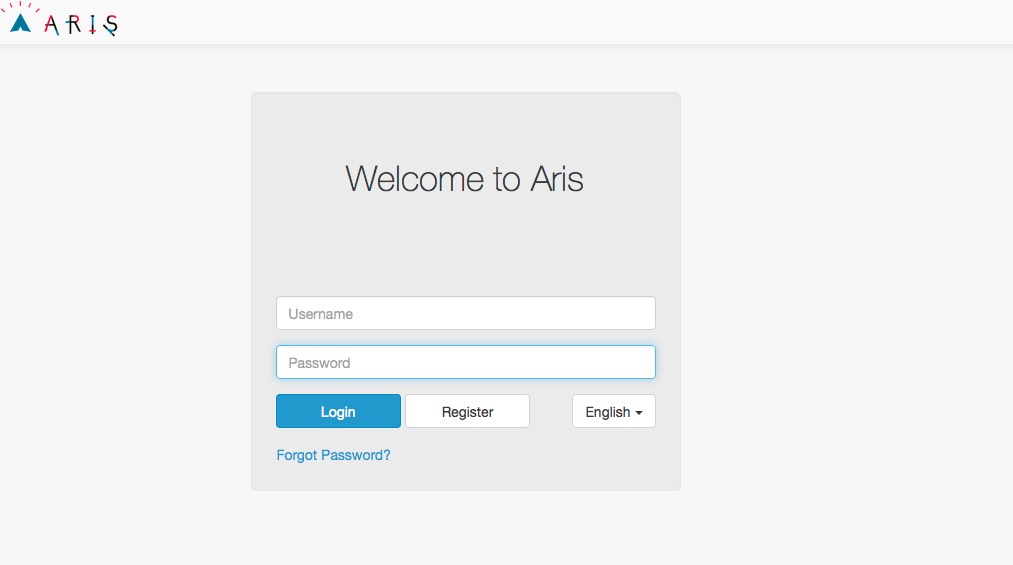
You will see the list of your games
ゲームのリストが現れます。
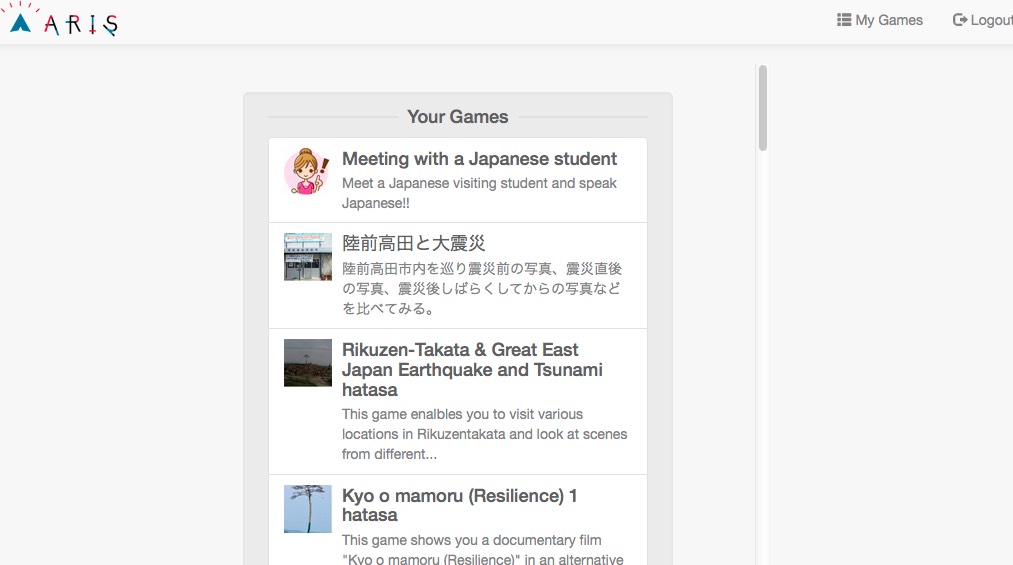
You will see "New Game" at the bottom of the list.
リストの最後に「New Game」というオプションがあります。
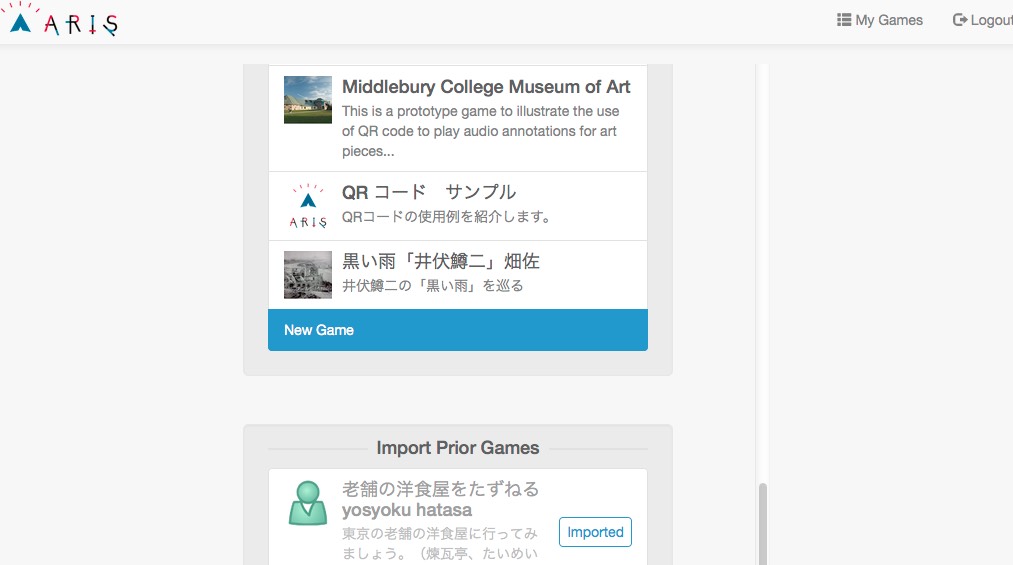
Enter the name of your new game and its description and click Save.
新しいゲームの名前と簡単な説明を入力して、Saveをクリックします。
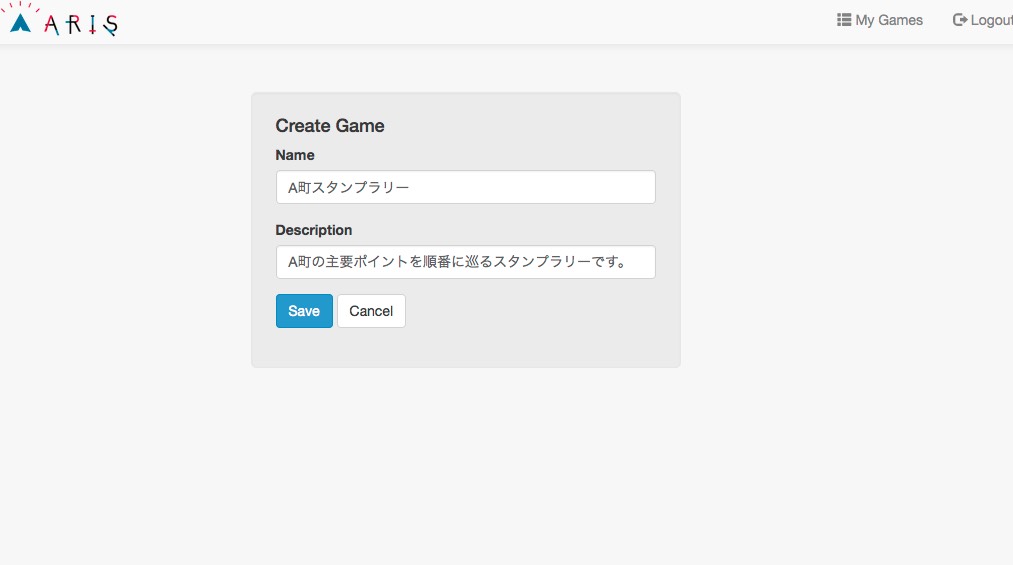
This is the main part of the editor.
エディタのメインページです。
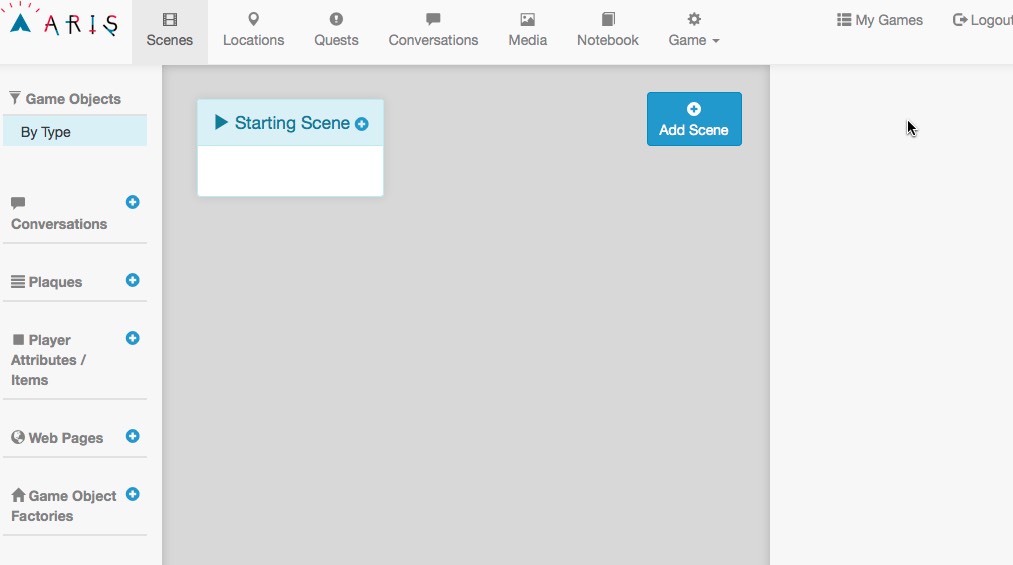
Go to Settings under Game menu.
GameメニューのSettingsを選びます。
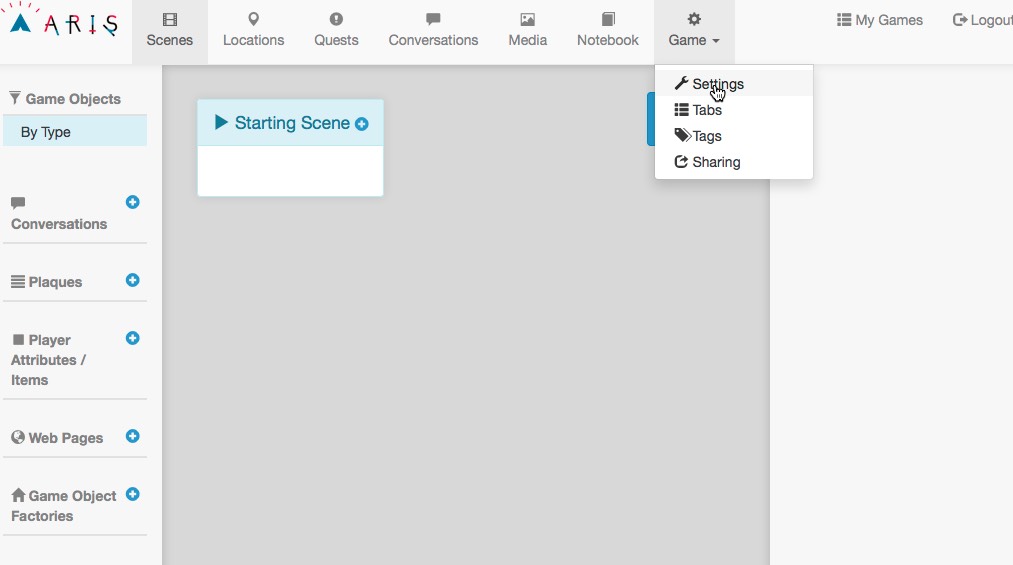
This is the basic settings of this game.
ゲームの基本設定が見られます。